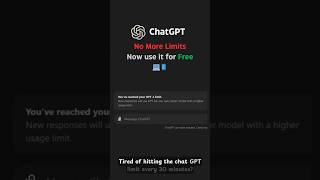How I'd use Sora 2 + Claude to hit 1M+ views on AI videos
How I'd use Sora 2 + Claude to hit 1M+ views on AI videos
Get My Guide to Creating Viral Sora 2 Videos: https://startup-ideas-pod.link/sora2-guide
On this episode I share a comprehensive framework for creating viral videos using Sora 2, Perplexity, and Claude. The process involves researching viral formats with Perplexity, using Claude to generate and evaluate video concepts based on audience psychology, and finally implementing those concepts with Sora 2.
Timestamps
- 00:00 - Intro
- 01:32 - Why Sora 2 gives you an unfair advantage
- 03:02 - Using Perplexity as a research agent
- 06:07 - Generating concepts with Claude
- 09:15 - Evaluating concepts for viral potential
- 14:51 - Implementing prompts in Sora 2
- 18:10 - Final thoughts and demonstration
Key Points
- A three-step workflow using
Perplexityfor research,Claudefor prompt creation, andSora 2for video generation - Creating viral content gives startups an unfair advantage in distribution and attention
- Evaluating video concepts against engagement criteria (hook strength, emotional triggers, algorithm fit)
- Testing multiple AI-generated concepts to find what resonates with your target audience
1) Why this matters
Distribution is the new moat in 2024.
Just like the people who mastered:
- YouTube (2006-2012)
- Instagram (2012-2019)
- Twitter (2019-2023)
Those who master Sora 2 will build attention empires that fuel their startups. The goal is simple:
- Create viral videos
- Capture attention
- Sell products
This workflow is an unfair advantage because it helps you own attention and scale distribution fast.
2) The 3-tool framework
My viral video creation system uses three tools in sequence:
Perplexity- Research agent to identify viral formatsClaude- Prompt engineer to craft optimizedSora 2instructionsSora 2- Video generation engine
This workflow eliminates the blank page problem and gives you data-backed concepts.
3) Step 1: Research with Perplexity
Use Perplexity as a research agent to find what actually works for your audience.
Sample prompt template:
"I run [your startup]. It does [what it does]. Need to create short-form video that will go viral. Need scroll-stopping concepts for my audience of [audience description] who long for [core desire]. What kind of short-form will get engagement?"
Tip: Add "deep research" for best results.
What to include in the prompt
- What your startup does
- Who your audience is
- The audience's core desire or motivation
- Platform goals and deliverables (short-form video that will go viral)
- Ask for examples and frameworks
4) What Perplexity delivers
Perplexity will analyze what actually works for your audience and return things like:
- Psychological triggers (FOMO, validation-seeking)
- Content frameworks that convert
- Hook structures that stop scrolling
- Examples of viral formats in your niche
This output is gold for understanding what resonates and which formats to pursue.
Examples of frameworks Perplexity may surface:
- The contradiction hook - leverages unresolved tension (eg "I'm broke, but I'll show you my 50K MR SAS")
- Micro tutorials - quick screencast tutorials (eg "Set up SAS analytics in 60 seconds")
- Real numbers reveals - show Stripe MR growth charts or real metrics
5) Step 2: Generate concepts with Claude
Copy ALL the Perplexity research into Claude and use a prompt like:
"You are a skilled social media strategist. Using these insights, brainstorm 10 creative short-form video concepts for my brand."
The key is to use Claude to generate ideas before touching Sora 2.
Sample instruction to Claude used in the episode:
- Act as a social media content strategist and short-form video expert
- Provide goals, requirements, psychological triggers
- Brainstorm 10 scroll-stopping short-form concepts
Example concepts returned by Claude
- "Refresh Stripe 47 times today. Got this instead."
- Screen recording starts on a Stripe dashboard, refreshing repeatedly. Cuts to a specific tactic and tool that actually drove the sales. Quick transitions between dashboard, tool, interface and result numbers with the exact MRR number on screen.
- "My 80k SAS mistake in 23 seconds."
- "POV, you just got your first dollar on Stripe."
- "Cloned $100 million SAS in 4 days using these three tools. It's legal."
- "Your SAS onboarding has a 14-second problem."
These are clear, scroll-stopping ideas that work for ads or organic short-form on platforms like TikTok, Reels, X, and LinkedIn.
6) The secret sauce: concept evaluation
Most people stop after brainstorming. The next step is evaluation, and this is where you increase your odds of success.
Ask Claude to evaluate each concept against these key engagement criteria:
- Hook strength (1-10) - how attention grabbing is the first 3 seconds
- Pattern interrupts and pacing
- Emotional curiosity trigger - does it invoke an emotional response
- Algorithm fit - likelihood of high completion rate or shares; trend friendliness
Then ask Claude to rank the top 3 concepts and explain why they will work.
What the evaluation delivers
- A numeric rating for each idea (lots of 8s, 9s, sometimes 10s)
- A recommended order to test concepts
- Specific reasons why a concept has a high viral ceiling (for example: "Perfect storm of controversy, social proof, and trending format")
Use the evaluation to decide which concepts to actually produce. If a high-rated concept feels cringey to you, adjust it while keeping the format.
7) Step 3: Craft optimized Sora prompts
Do not write Sora 2 prompts yourself from scratch. Instead, ask Claude to make the concepts Sora 2 optimized.
Prompt Claude with something like:
"Make these Sora 2 optimized. How can I use Sora's capabilities to make this scroll-stopping? Give me prompts for the top 2 concepts."
Claude will research Sora 2 capabilities and return detailed prompts that leverage Sora 2 strengths.
Sora prompt requirements used in the episode
- Make it 10-15 seconds long (current
Sora 2practical limit) - Use quotes for the exact line to be spoken
- Describe key visual elements (person at a desk, timer, screen recordings)
- Include a spoken dialogue label to indicate lines that should be spoken
- Mention on-screen text explicitly for the ending
- Specify pacing and quick transitions if needed
Example instruction notes:
Sora 2can generate synchronized speech. Include the exact line to be spoken in quotes.Sora 2can render text on screen if prompted, though quality may vary.- If using web, you can often set duration to 10 or 15 seconds; web supports longer prompts than mobile.
8) Sora 2 pro tips
- Use
Sora 2on the web for longer prompts and easier copy/paste - Aim for 10-15 second videos (current practical limit)
- Include spoken dialogue labels
- Specify on-screen text explicitly
- Describe visual elements and transitions in detail
Remember: Vine was only 6 seconds and created stars. Short formats can still be massively effective.
9) Iteration is key
Your first Sora 2 video probably will not be perfect. The real results come from iteration:
- Test different visual styles
- Adjust pacing
- Try different hooks
- Keep asking
Claudefor prompt improvements
What used to cost thousands of dollars can now be produced in minutes. Keep iterating and posting to find what resonates.
10) Real example: the results
I tested this process for @ideabrowser:
- Created a Notion clone tutorial concept
- Generated curiosity-driven hooks
- Produced a professional-looking ad in minutes
- No design skills needed
Result: Videos that drive clicks at a fraction of the cost.
The episode shows a Notion clone ad that generates curiosity, drives higher click-through rates, and points viewers to a link in bio. The output is not perfect in every detail, but the concept and production cost are dramatically reduced.
Final thoughts and demonstration
- Use
Perplexityfor deep research on audience psychology and viral formats - Use
Claudeto brainstorm, evaluate, and craftSora 2-optimized prompts - Use
Sora 2to produce short, high-quality videos quickly - Iterate and test repeatedly
If this framework interests you, follow the links below for more resources and tools mentioned in the episode.
Links and resources from the episode and description
- Guide to Creating Viral Sora 2 Videos: https://startup-ideas-pod.link/sora2-guide
- Idea Browser - find startup ideas and trends: https://www.ideabrowser.com/
- Late Checkout Agency: https://latecheckout.agency/
- Boringmarketing - Vibe Marketing for Companies: http://boringmarketing.com/
- The Vibe Marketer - Join the community: http://thevibemarketer.com/
- Startup Empire toolkit: https://startup-ideas-pod.link/startup-empire-toolkit
- Become a member: https://startup-ideas-pod.link/startup-empire
Find me on social:
- X/Twitter: https://twitter.com/gregisenberg
- Instagram: https://instagram.com/gregisenberg/
- LinkedIn: https://www.linkedin.com/in/gisenberg/
Transform Your Videos into Articles
Convert any YouTube video into a well-structured, easy-to-read article in seconds. Perfect for learning, research, or content repurposing.